Recently I had a query about VMware virtual Disk Modes and for somebody who never came across these types it can be confusing.
If we look at virtual machine setting and expand Disk Modes we can see three following option:
- Dependent
- Independent -Persistent
- Independent – Nonpersistent
All these three modes basically different behaviors of virtual disks (VMDK) when snapshot is taken.
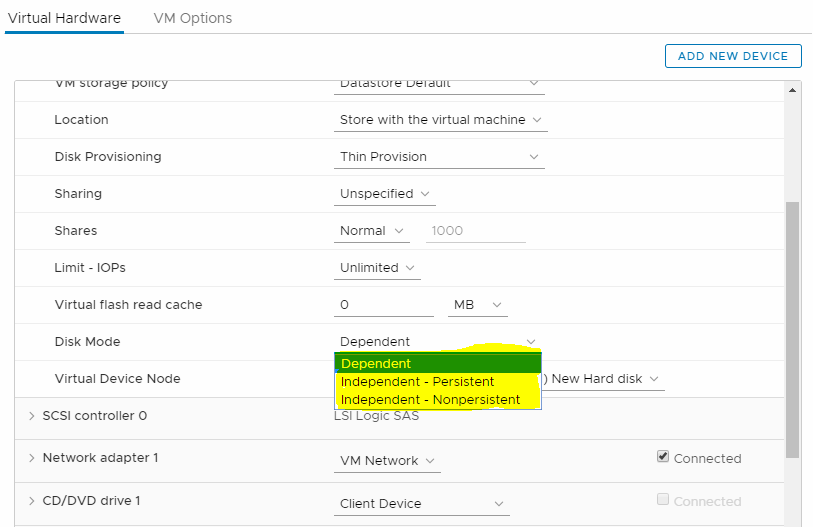
Dependent – Disk Mode
Dependent is VMware default disk mode which means that when you take a snapshot of a virtual machine all disks are included in the snapshot. When you revert back to the previous snapshot all data are reverted back to the point of taking a snapshot.
Independent -Persistent Mode
Disks in persistent mode behave like dependent disk mode except all data written to a disk stays permanently even you revert back a snapshot. For example you have added a new disk to a virtual machine and you want keep all data permanently even in the event if reverting back the snapshot.
Persistent mode is good for example if you want keep some logs, or data permanently, so you can have log data consistent even after reverting snapshot back in time.
Independent -Non-Persistent Mode
Non-persistent mode is the best way to describe as read-only virtual disk. When a new file is created data is not written to a disk, but to a redo file and in the event of virtual machine powered off, or snapshot is deleted all data is discarded.

Leave A Comment