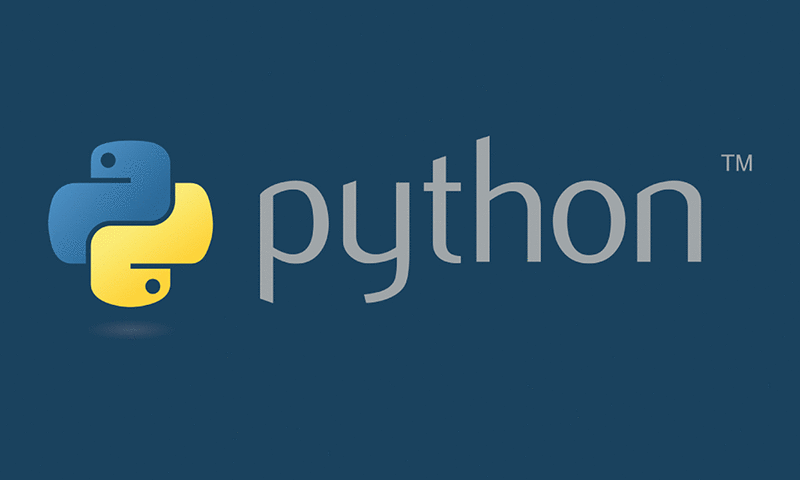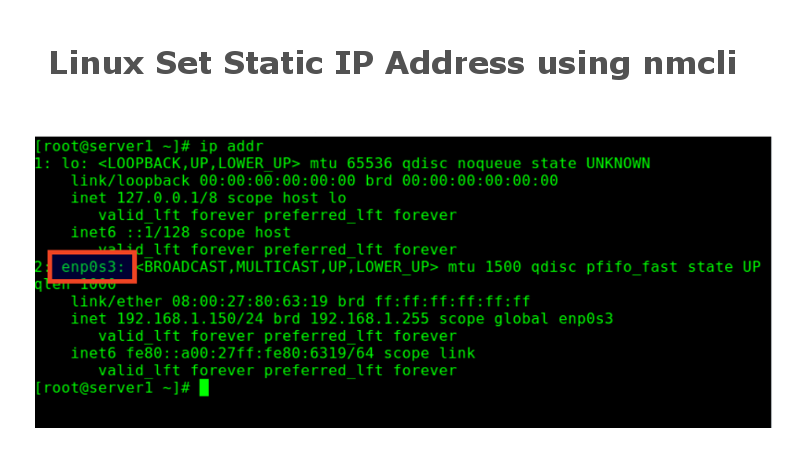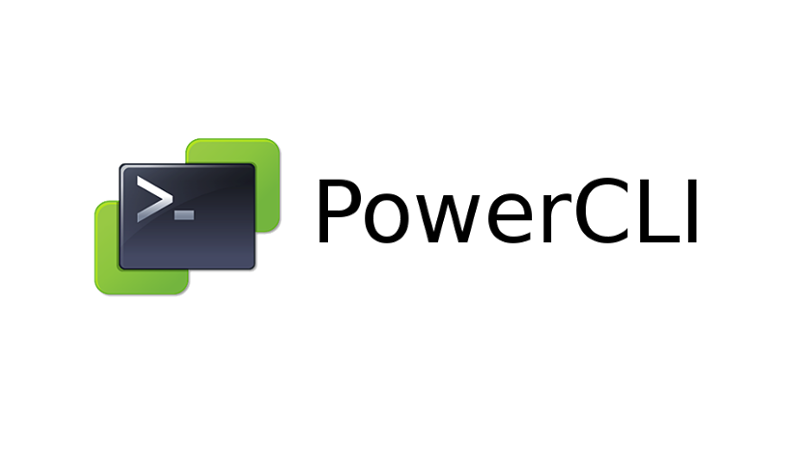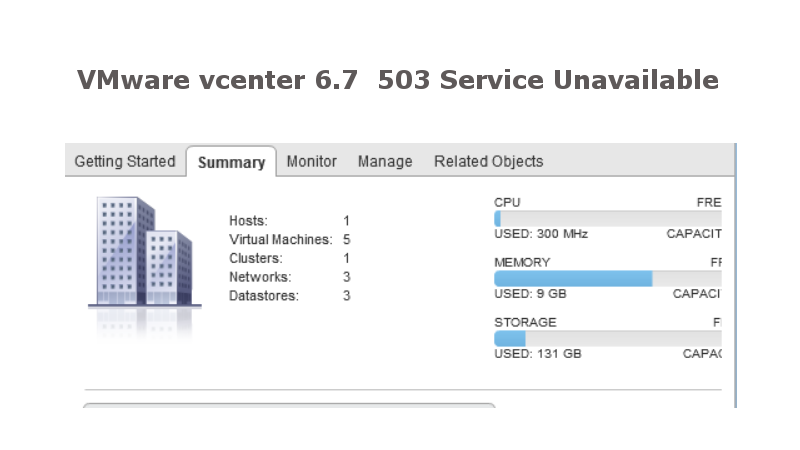How to configure Oracle ODBC driver on CentOS/Redhat | MVSourceCode
In this tutorial I will be configuring Oracle ODBC driver on CentOS/Redhat server and go true typical issues you might face and also explain how you can fix it. I have Oracle database 11g running on the same Redhat server, if your database is running on a different server then you need to download