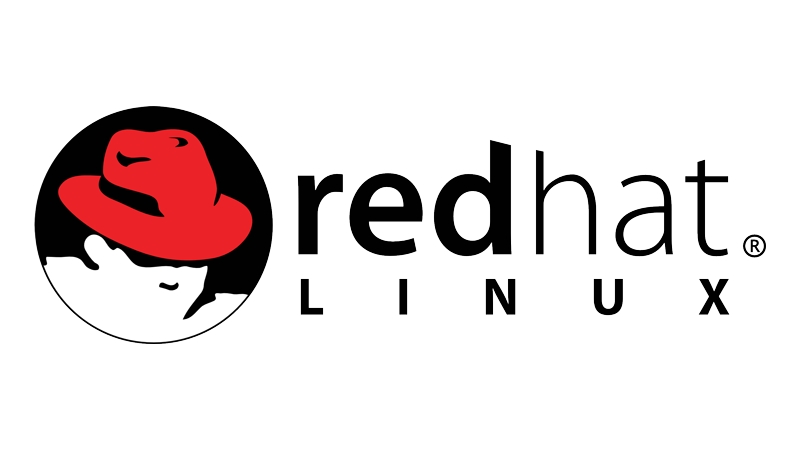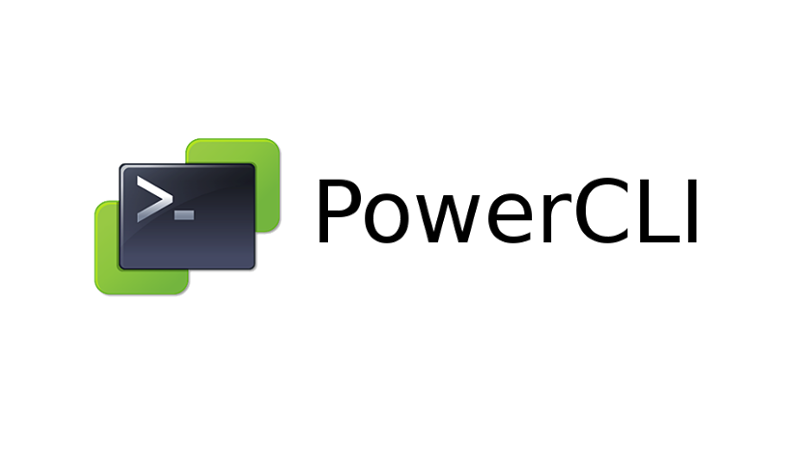PowerShell ps1 is not digitally signed. You cannot run this script
By default Powershell execution policy is set to restricted, which prevents execution PowerShell scripts and protects from running malicious scripts. 1) Check Current PowerShell Execution Policy You can verity your execution policy by running the following command You can also list all Powershell execution policies by running the following command: [crayon-5ca485645ffb6628626018/] [crayon-5ca485645ffc2035922561/] 2) Set PowerShell