The quickest and the best way to configure a brand new installation of Redhat/CentOs operating system using nmcli command line tool.
Here are the steps we need to take in order to change network configurations:
- Check current network configuration
- Identify network adapter
- Configure network using nmcli tool
- Restart network services
- Verify new configurations
Copy to Clipboard
Copy to Clipboard
Copy to Clipboard
Copy to Clipboard
Copy to Clipboard


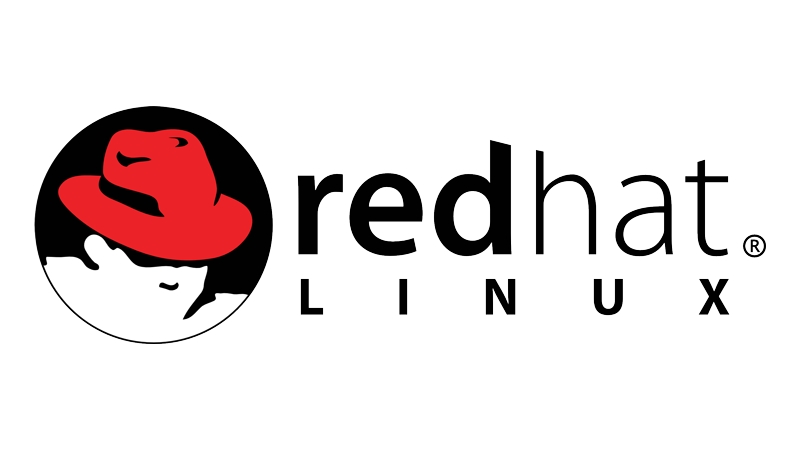
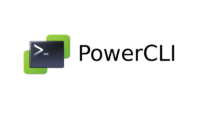
Leave A Comment