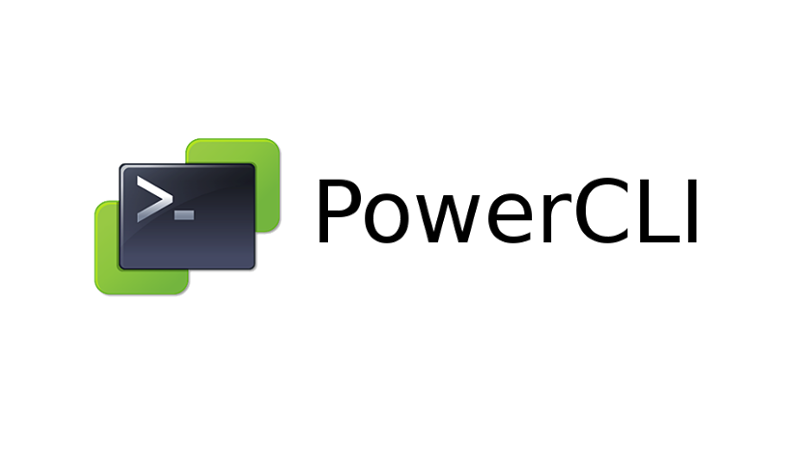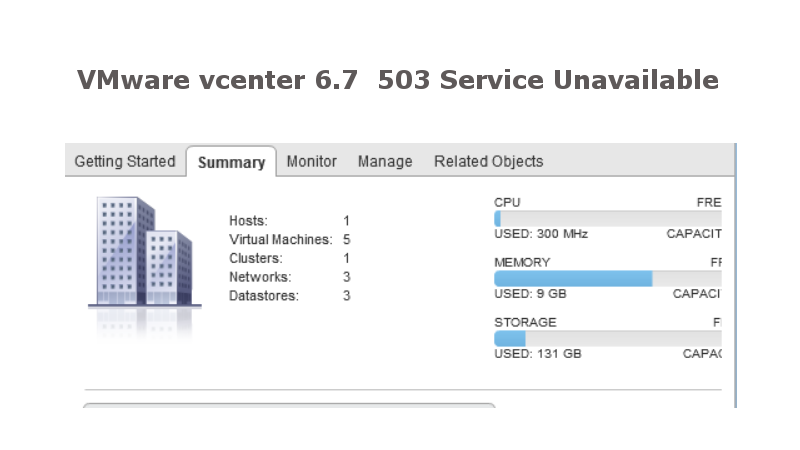PowerShell import static DNS records from Excel into remote DNS server | MVSourceCode
Sometimes you might need to load multiple static DNS records into your DNS server, especially when you have to add multiple new servers into your environment. You can do it manually, but it can take a long time and it would be very boring repetitive task, not to mention key-in errors. With PowerShell the