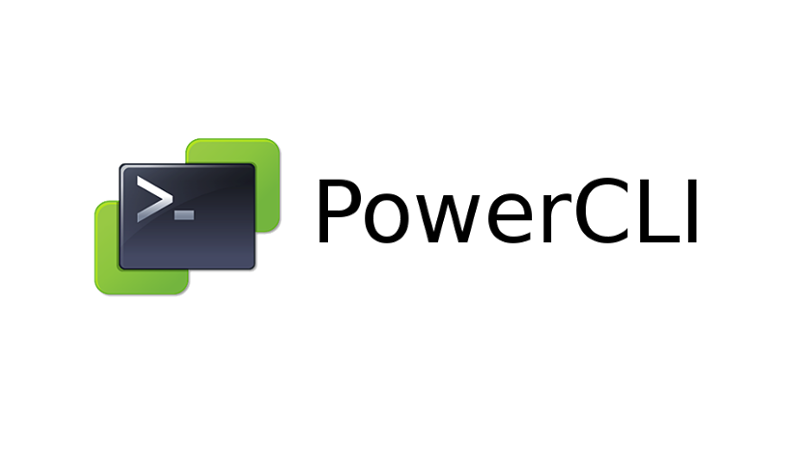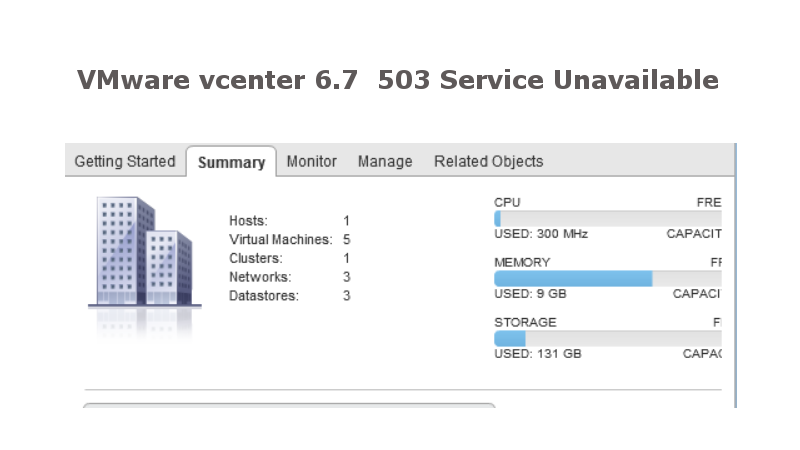VMware tutorials and technology news
VMware Independent Persistent Vs. Independent Non-Persistent Disk Mode | MVSourceCode
Recently I had a query about VMware virtual Disk Modes and for somebody who never came across these types it can be confusing. If we look at virtual machine setting and expand Disk Modes we can see three following option: Dependent Independent -Persistent Independent - Nonpersistent All these three modes basically different behaviors of virtual